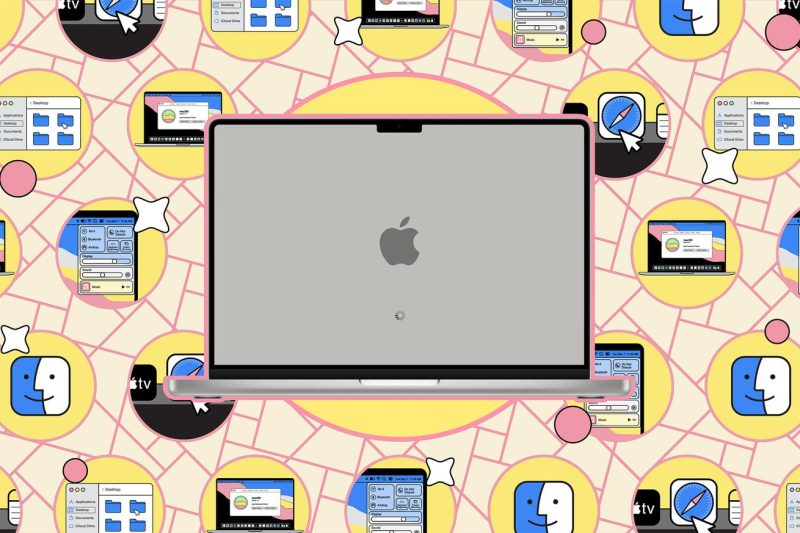To preserve the battery life of your laptop, it is essential to follow a few key practices and tips that can help prolong its longevity and ensure optimal performance over time. Here, we will explore some effective strategies to maintain your laptop battery in good health.
1. **Avoid Extreme Temperatures**: One critical factor that greatly impacts the lifespan of a laptop battery is temperature. High temperatures can accelerate the rate at which a battery degrades, leading to reduced capacity and overall performance. It is advisable to store and use your laptop in a cool, well-ventilated environment to prevent overheating. Avoid leaving your laptop in direct sunlight or near sources of heat, as this can cause unnecessary stress on the battery.
2. **Optimize Power Settings**: Adjusting the power settings on your laptop can significantly impact battery usage. By customizing settings such as screen brightness, sleep mode timing, and background applications, you can conserve power and extend battery life. Lowering the screen brightness and setting shorter time intervals for the laptop to enter sleep mode when idle can help reduce energy consumption and enhance battery health.
3. **Unplug When Fully Charged**: Keeping your laptop plugged in continuously after reaching a full charge can be detrimental to the battery’s long-term health. Once your laptop battery is fully charged, it is advisable to unplug the charger to prevent overcharging. Over time, overcharging can lead to reduced battery capacity and performance. Consider using applications or built-in settings that notify you when your battery is fully charged to prompt timely unplugging.
4. **Regularly Update Software and Drivers**: Maintaining up-to-date software and drivers on your laptop can also contribute to preserving battery health. Software updates often include optimizations and bug fixes that help improve power efficiency and performance. By ensuring that your operating system, drivers, and applications are updated regularly, you can minimize unnecessary power consumption and enhance battery longevity.
5. **Use Battery Calibration**: Periodically calibrating your laptop battery can help calibrate the battery gauge and maintain accurate power readings. Battery calibration involves fully charging and discharging the battery to recalibrate its capacity and maximize performance. Performing this calibration process every few months can help ensure that your laptop accurately displays battery levels and operates efficiently.
By incorporating these maintenance practices and strategies into your routine, you can effectively prolong the lifespan of your laptop battery and optimize its overall performance. Taking proactive steps to care for your laptop battery can lead to increased durability, enhanced efficiency, and a better overall user experience.